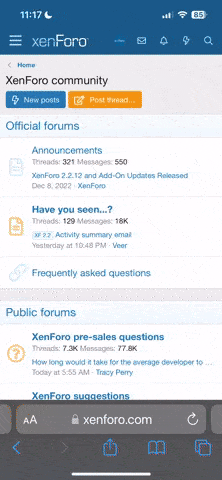Smaikuuwcia
Guest
Hi guys! I've got a problem.
When I click "PLAY' button i'm waiting... Waiting... Waiting... Nothing happened... What I do? (I've got a Win 10)
When I click "PLAY' button i'm waiting... Waiting... Waiting... Nothing happened... What I do? (I've got a Win 10)